- Home
- Parents
- Class Charts
Class Charts
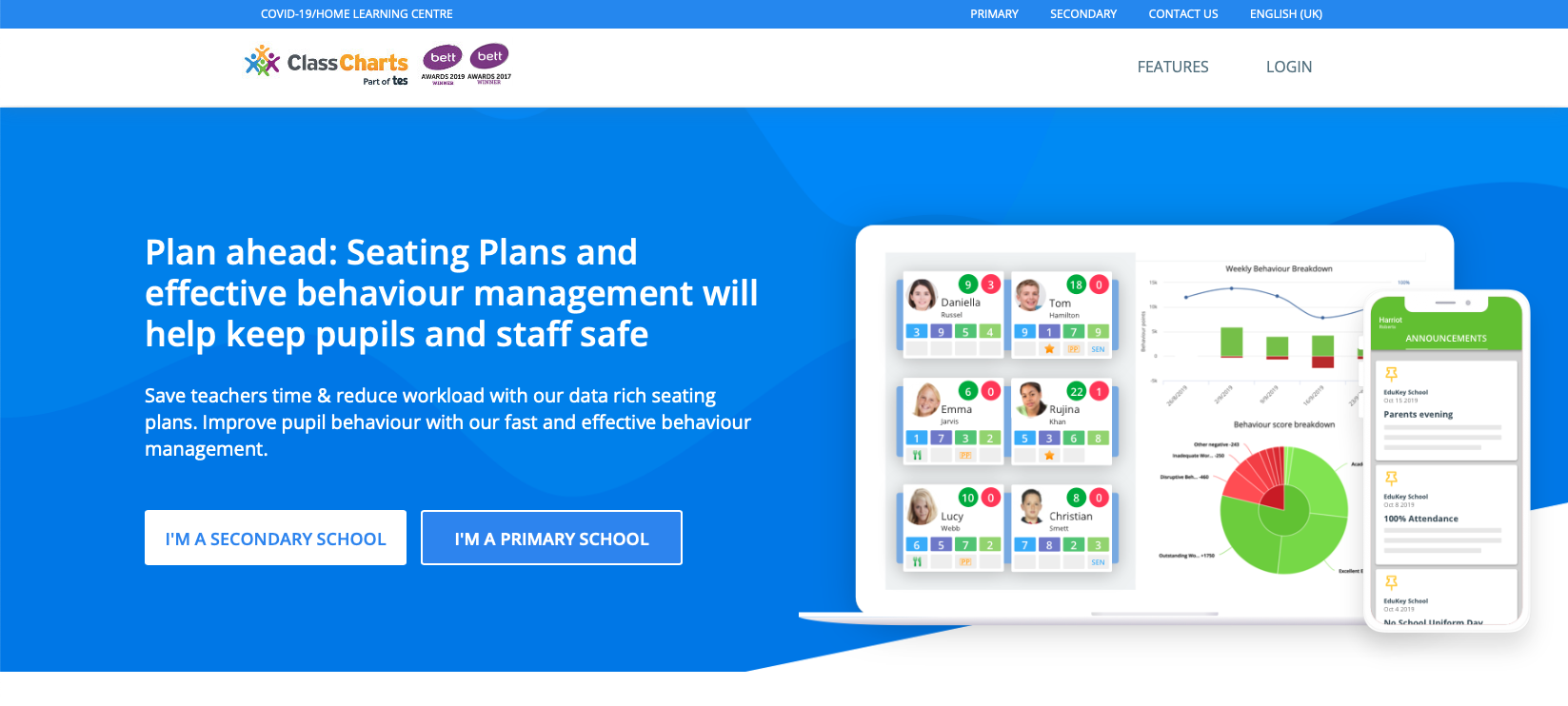
Class charts is a vital resource that we use as a school to communicate with parents / guardians. Not only does this allow you to monitor behaviour, timetables and attendance to lessons but it also enables you to send messages directly to your child’s classroom teachers and Head of Year.
We find that this added communication helps to ensure you are kept up to date with your child’s progress in all lessons.
You can log into your class charts account by either downloading their app or visiting their website:
Class ChartsIf you have not received you parental code to log in please contact your child’s Head of Year who will be happy to assist.
Once logged in you can use class charts to monitor the following:
Timetables
You will be able to view your child’s weekly timetables, listing the teachers initials and room numbers to help your child plan their day.
Behaviour points
The class charts account tracks how many behaviour points your child receives (both positive and negative). This provides you with real time data on how your child is behaving in school. Classroom teachers are also able to use this facility to book in detentions, and inform you when these have been attended. We encourage all staff to reward good behaviour with positive points, which can then be saved up by pupils and redeemed in the rewards store for prizes ranging from experience days to rugby balls!
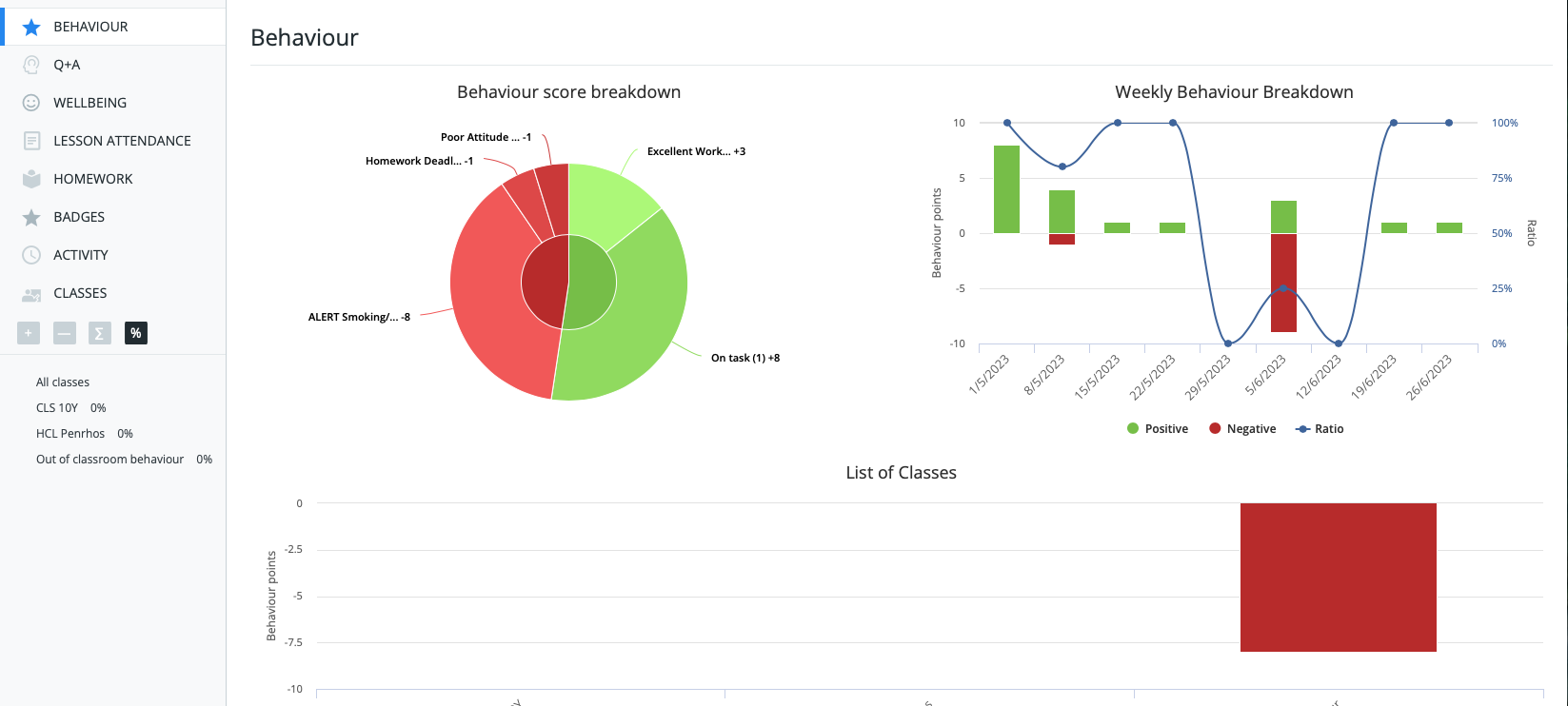
Communication
You can even use class charts to communicate in real time with your child’s classroom teachers. To access this feature, once logged in just click on your child’s name and a list of their teachers will appear. You then simply click on their name and a chat facility will become available.



